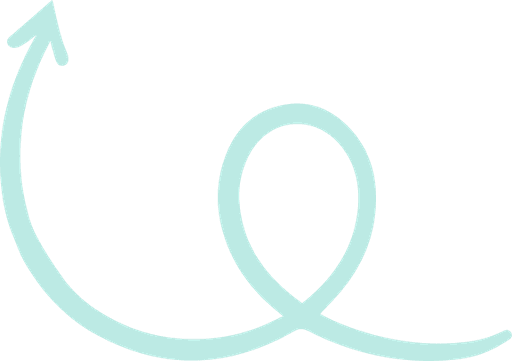The phone-
AI assistant
for your IT service
Professional handling of support requests and customer inquiries, without interrupting your technicians while they work.
IT System Houses
Managed Service Providers
Software Developers
IT Consultants
Developed in Germany

The phone-
AI assistant
for your IT service
Professional handling of support requests and customer inquiries, without interrupting your technicians while they work.
IT System Houses
Managed Service Providers
Software Developers
IT Consultants
Developed in Germany

The phone-
AI assistant
for your IT service
Professional handling of support requests and customer inquiries, without interrupting your technicians while they work.
IT System Houses
Managed Service Providers
Software Developers
IT Consultants
Developed in Germany

The phone-
AI assistant
for your IT service
Professional handling of support requests and customer inquiries, without interrupting your technicians while they work.
IT System Houses
Managed Service Providers
Software Developers
IT Consultants
Developed in Germany
Are constant calls disturbing support and projects?
IT service providers are often under pressure: either support calls interrupt the work on projects, or urgent disruptions get overlooked. Manual ticket recording takes up valuable working time.
Call from
Emma Bach
The company is inquiring about IT support for a new project.
Call from
Anna Schmidt
Employee needs help resetting their password.
Call from
Jürgen Meier
The customer reports a critical system failure and requests immediate assistance.
Safina offers 24/7 phone accessibility for your IT service through AI conversations, qualifies requests in advance, delivers structured tickets/summaries, and enables your team to focus on the technical solution.

Are constant calls disturbing support and projects?
IT service providers are often under pressure: either support calls interrupt the work on projects, or urgent disruptions get overlooked. Manual ticket recording takes up valuable working time.
Call from
Emma Bach
The company is inquiring about IT support for a new project.
Call from
Anna Schmidt
Employee needs help resetting their password.
Call from
Jürgen Meier
The customer reports a critical system failure and requests immediate assistance.
Safina offers 24/7 phone accessibility for your IT service through AI conversations, qualifies requests in advance, delivers structured tickets/summaries, and enables your team to focus on the technical solution.

Are constant calls disturbing support and projects?
IT service providers are often under pressure: either support calls interrupt the work on projects, or urgent disruptions get overlooked. Manual ticket recording takes up valuable working time.
Call from
Emma Bach
The company is inquiring about IT support for a new project.
Call from
Anna Schmidt
Employee needs help resetting their password.
Call from
Jürgen Meier
The customer reports a critical system failure and requests immediate assistance.
Safina offers 24/7 phone accessibility for your IT service through AI conversations, qualifies requests in advance, delivers structured tickets/summaries, and enables your team to focus on the technical solution.

The intelligent solution for telephone management at IT service providers
AI-Powered Dialogues
Natural language processing enables efficient recording of fault reports and service requests.
Focus on Technology & Projects
Enable your technicians to work uninterrupted on complex problems and projects.
Efficient Ticket Creation
Reduce the effort of manually capturing and categorizing support requests.
24/7 Acceptance of Fault Reports
Ensure that urgent support cases can be recorded and prioritized at any time.
Structured Call Logs
Receive all relevant technical details and customer data clearly organized for quick processing.
Automated Pre-Qualification
Automatically capture inquiries (e.g., disturbances, requests, sales) and direct them to the right place.
Get your time back
45 minutes
Daily time savings for a support employee.
12 %
More orders because no call is lost anymore.
21 sec
Less waiting time per customer through immediate call acceptance.
5
Spam calls blocked monthly by Safina.
The intelligent solution for telephone management at IT service providers
AI-Powered Dialogues
Natural language processing enables efficient recording of fault reports and service requests.
Focus on Technology & Projects
Enable your technicians to work uninterrupted on complex problems and projects.
Efficient Ticket Creation
Reduce the effort of manually capturing and categorizing support requests.
24/7 Acceptance of Fault Reports
Ensure that urgent support cases can be recorded and prioritized at any time.
Structured Call Logs
Receive all relevant technical details and customer data clearly organized for quick processing.
Automated Pre-Qualification
Automatically capture inquiries (e.g., disturbances, requests, sales) and direct them to the right place.
Get your time back
45 minutes
Daily time savings for a support employee.
12 %
More orders because no call is lost anymore.
21 sec
Less waiting time per customer through immediate call acceptance.
5
Spam calls blocked monthly by Safina.
The intelligent solution for telephone management at IT service providers
AI-Powered Dialogues
Natural language processing enables efficient recording of fault reports and service requests.
Focus on Technology & Projects
Enable your technicians to work uninterrupted on complex problems and projects.
Efficient Ticket Creation
Reduce the effort of manually capturing and categorizing support requests.
24/7 Acceptance of Fault Reports
Ensure that urgent support cases can be recorded and prioritized at any time.
Structured Call Logs
Receive all relevant technical details and customer data clearly organized for quick processing.
Automated Pre-Qualification
Automatically capture inquiries (e.g., disturbances, requests, sales) and direct them to the right place.
Get your time back
45 minutes
Daily time savings for a support employee.
12 %
More orders because no call is lost anymore.
21 sec
Less waiting time per customer through immediate call acceptance.
5
Spam calls blocked monthly by Safina.
The intelligent solution for telephone management at IT service providers
AI-Powered Dialogues
Natural language processing enables efficient recording of fault reports and service requests.
Focus on Technology & Projects
Enable your technicians to work uninterrupted on complex problems and projects.
Efficient Ticket Creation
Reduce the effort of manually capturing and categorizing support requests.
24/7 Acceptance of Fault Reports
Ensure that urgent support cases can be recorded and prioritized at any time.
Structured Call Logs
Receive all relevant technical details and customer data clearly organized for quick processing.
Automated Pre-Qualification
Automatically capture inquiries (e.g., disturbances, requests, sales) and direct them to the right place.
Get your time back
45 minutes
Daily time savings for a support employee.
12 %
More orders because no call is lost anymore.
21 sec
Less waiting time per customer through immediate call acceptance.
5
Spam calls blocked monthly by Safina.
Want to see for yourself?
Want to see for yourself? Just call the number above and have a test conversation with Safina.
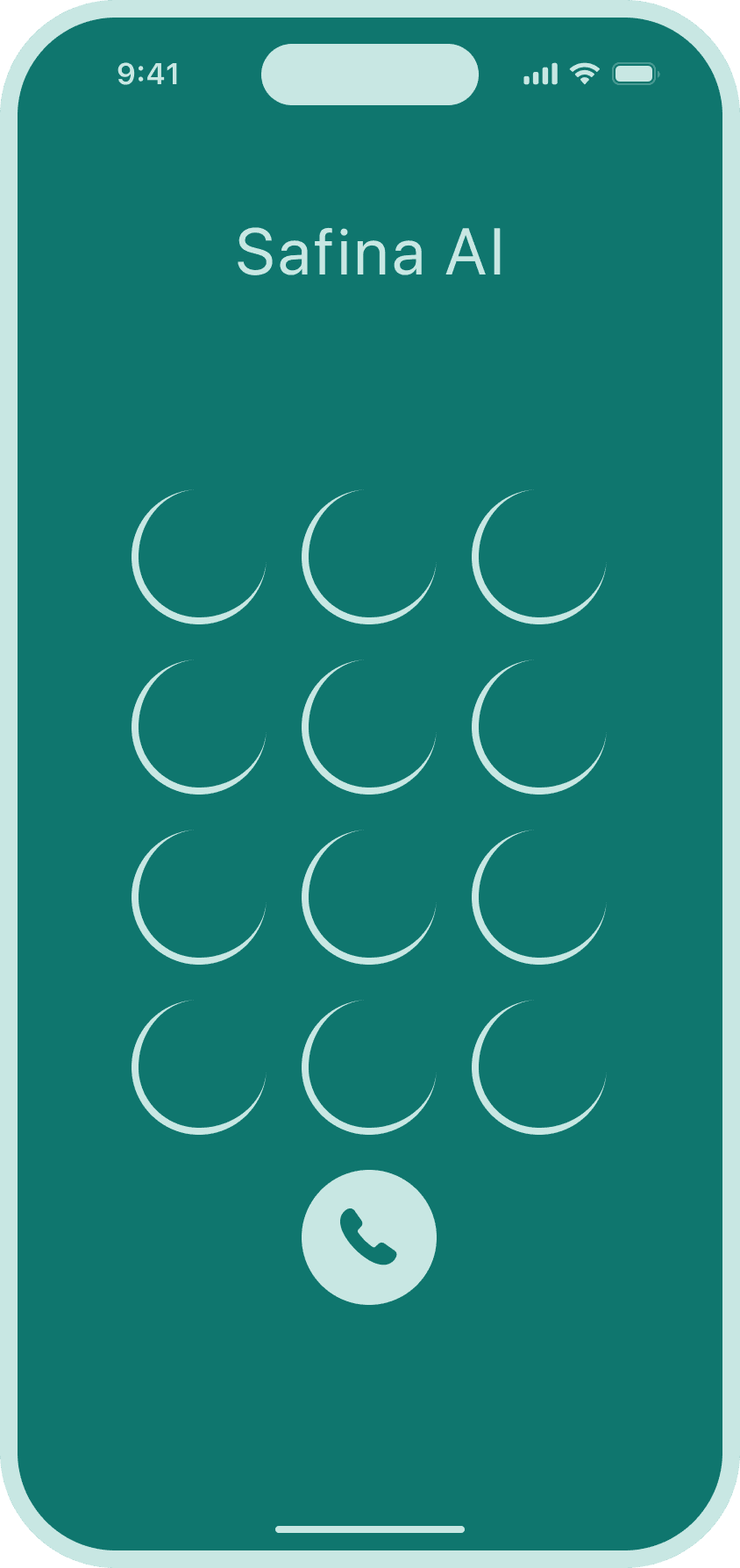

Want to see for yourself?
Want to see for yourself? Just call the number above and have a test conversation with Safina.
Want to see for yourself?
Want to see for yourself? Just call the number above and have a test conversation with Safina.
How Safina Works in Everyday Business
Call from Emma Bach
12 Dec
11:30
46s
+491723456789
The caller Emma Bach reports a server outage and requests immediate assistance from IT support.
Main points
Server outage at Bach & Huber Company
Urgent help needed
AI evaluations
Customer status
Inventory customer
concern
Server outage and support request
Urgency
Urgently
Immediate assistance required

Client calling
Client calls with a request.

You are not available
You are currently busy and the call is being forwarded automatically.

Safina picks up the phone
Client calls with a request.
… and summarizes the conversation
Safina creates a detailed summary of the conversation.
Receive call summaries ...

1
S
New call from Emma Bach
Summary created by Safina AI about the conversation
In your database
How Safina Works in Everyday Business
Call from Emma Bach
12 Dec
11:30
46s
+491723456789
The caller Emma Bach reports a server outage and requests immediate assistance from IT support.
Main points
Server outage at Bach & Huber Company
Urgent help needed
AI evaluations
Customer status
Inventory customer
concern
Server outage and support request
Urgency
Urgently
Immediate assistance required

Client calling
Client calls with a request.

You are not available
You are currently busy and the call is being forwarded automatically.

Safina picks up the phone
Client calls with a request.
… and summarizes the conversation
Safina creates a detailed summary of the conversation.
Receive call summaries ...

1
S
New call from Emma Bach
Summary created by Safina AI about the conversation
In your database
How Safina Works in Everyday Business
Call from Emma Bach
12 Dec
11:30
46s
+491723456789
The caller Emma Bach reports a server outage and requests immediate assistance from IT support.
Main points
Server outage at Bach & Huber Company
Urgent help needed
AI evaluations
Customer status
Inventory customer
concern
Server outage and support request
Urgency
Urgently
Immediate assistance required

Client calling
Client calls with a request.

You are not available
You are currently busy and the call is being forwarded automatically.

Safina picks up the phone
Client calls with a request.
… and summarizes the conversation
Safina creates a detailed summary of the conversation.
Receive call summaries ...

1
S
New call from Emma Bach
Summary created by Safina AI about the conversation
In your database
Setting up Safina



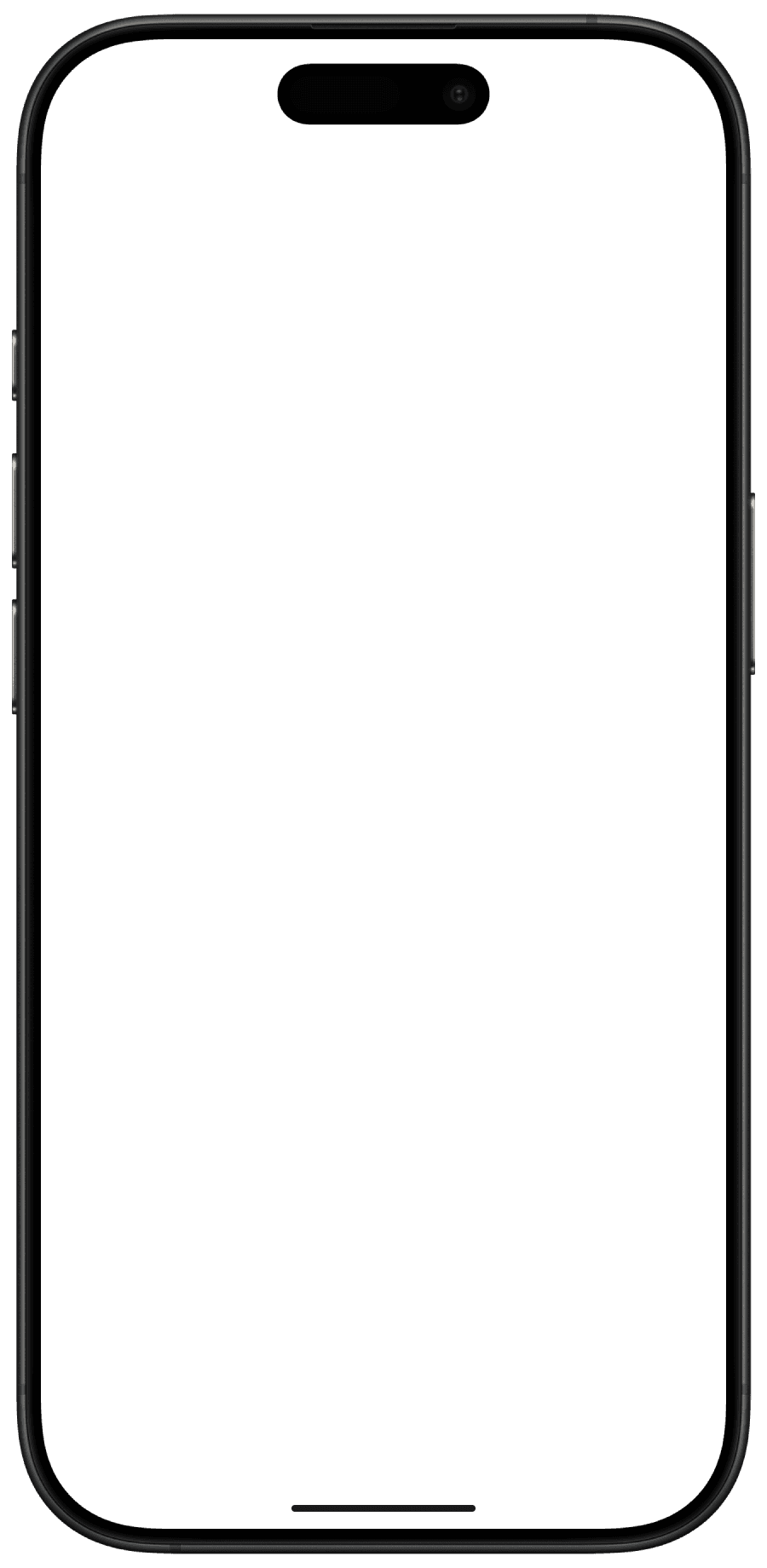
Personalize Safina
Choose the voice and tone so that Safina always has a professional and personal touch.



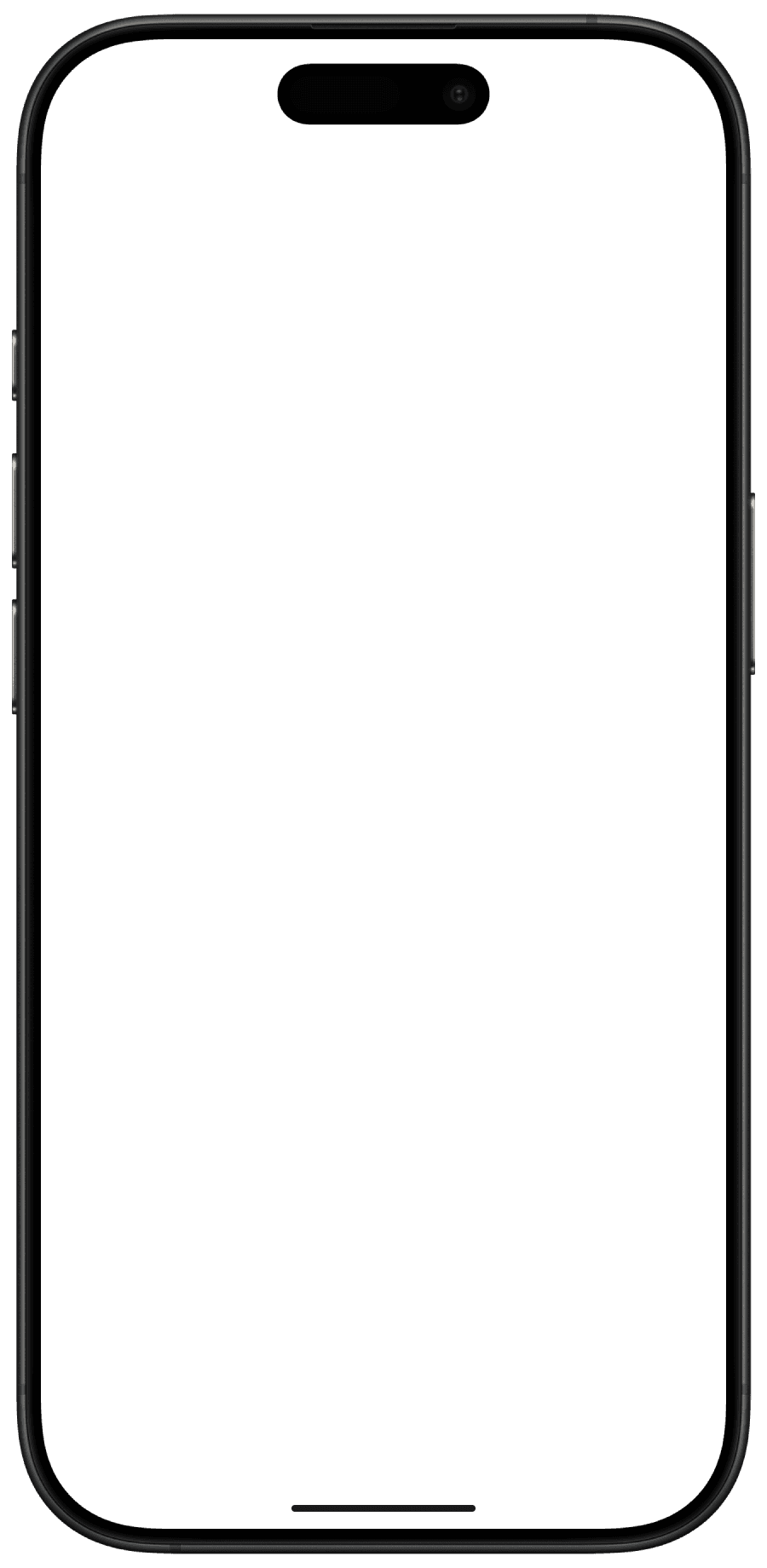
Personalize Safina
Choose the voice and tone so that Safina always has a professional and personal touch.
Set up forwarding
Determine which calls Safina should answer.
Receive notifications
Set when Safina should notify you about conducted phone calls.



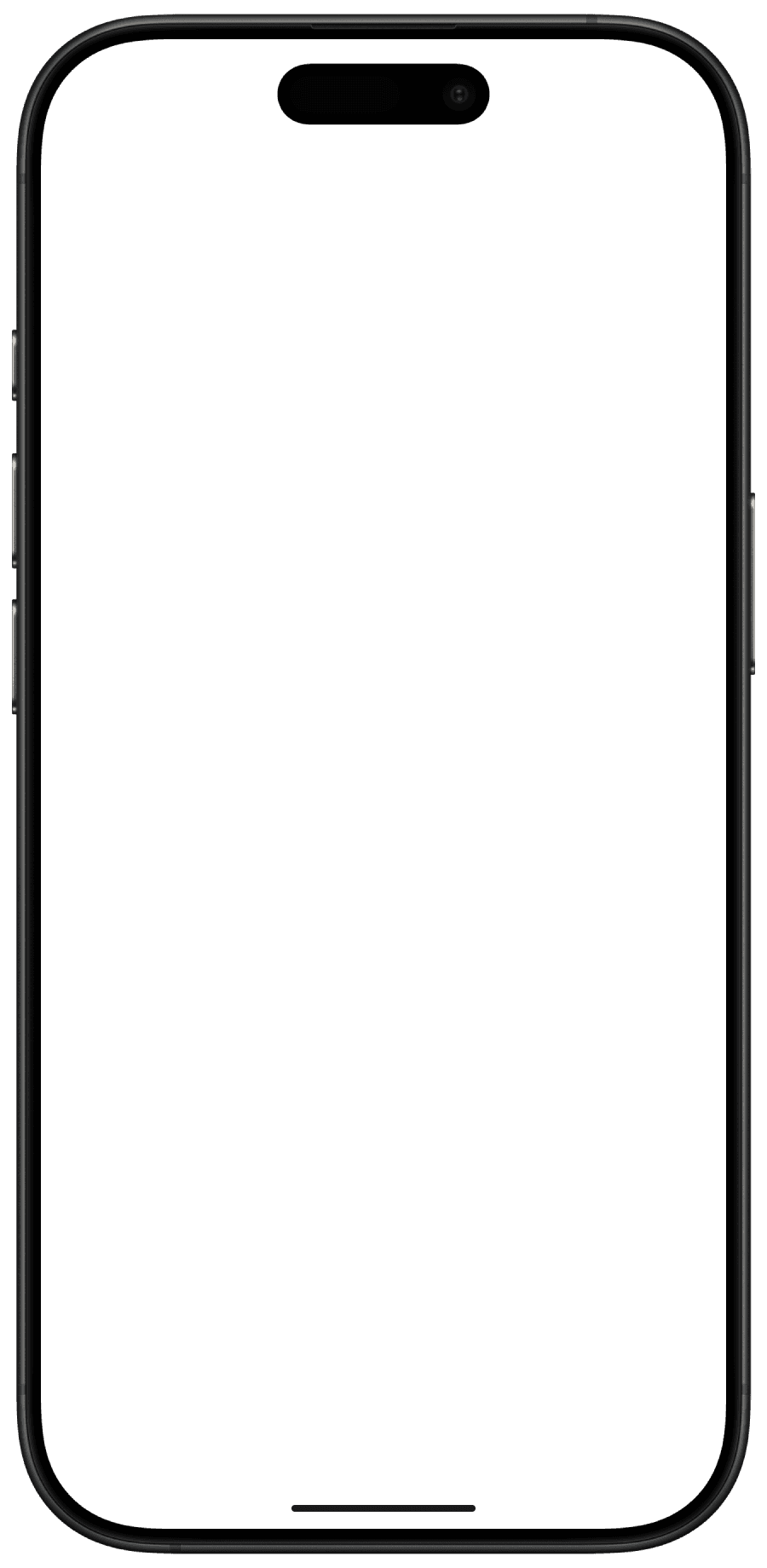
Personalize Safina
Choose the voice and tone so that Safina always has a professional and personal touch.
The Safina App
Safina is available not only in every common browser but also through the Safina mobile app.

Call reports
Summaries, to-dos, audio, transcription, and more.

Call overview
Overview of all conversations that Safina has had.

Schedule conversations
Standardize conversations and define what information Safina should ask from callers.

Organization
Connect your CRM, let Safina schedule appointments during the conversation, and expand the call reports.
The Safina App
Safina is available not only in every common browser but also through the Safina mobile app.

Call reports
Summaries, to-dos, audio, transcription, and more.

Call overview
Overview of all conversations that Safina has had.

Schedule conversations
Standardize conversations and define what information Safina should ask from callers.

Organization
Connect your CRM, let Safina schedule appointments during the conversation, and expand the call reports.
The Safina App
Safina is available not only in every common browser but also through the Safina mobile app.

Call reports
Summaries, to-dos, audio, transcription, and more.

Call overview
Overview of all conversations that Safina has had.

Schedule conversations
Standardize conversations and define what information Safina should ask from callers.

Organization
Connect your CRM, let Safina schedule appointments during the conversation, and expand the call reports.
Nutze Safina in Deinem Unternehmen
Book demo appointment
In a 30-minute demo appointment, we identify individual use cases for your company.


Karsten Kreh
Founder of Safina AI
Nutze Safina in Deinem Unternehmen
Book demo appointment
In a 30-minute demo appointment, we identify individual use cases for your company.


Karsten Kreh
Founder of Safina AI
Nutze Safina in Deinem Unternehmen
Book demo appointment
In a 30-minute demo appointment, we identify individual use cases for your company.


Karsten Kreh
Founder of Safina AI

Modern communication for your IT service
Optimize your support workflow, improve customer satisfaction, and relieve your technicians.

Modern communication for your IT service
Optimize your support workflow, improve customer satisfaction, and relieve your technicians.

Modern communication for your IT service
Optimize your support workflow, improve customer satisfaction, and relieve your technicians.

Modern communication for your IT service
Optimize your support workflow, improve customer satisfaction, and relieve your technicians.