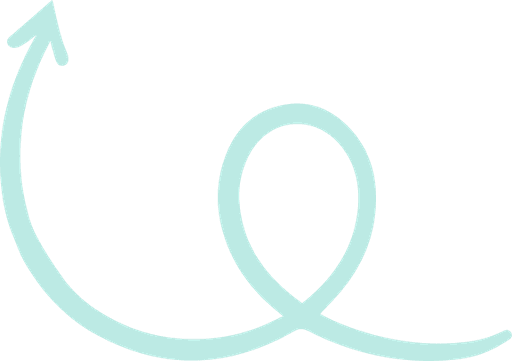Your 24/7
AI-powered
Call service
Safina AI takes care of your customers at any time of day while you can focus on your work.
Available 24/7
Natural conversations
CRM Integration
80% cost savings
Developed in Germany

Your 24/7
AI-powered
Call service
Safina AI takes care of your customers at any time of day while you can focus on your work.
Available 24/7
Natural conversations
CRM Integration
80% cost savings
Developed in Germany

Your 24/7
AI-powered
Call service
Safina AI takes care of your customers at any time of day while you can focus on your work.
Available 24/7
Natural conversations
CRM Integration
80% cost savings
Developed in Germany

Your 24/7
AI-powered
Call service
Safina AI takes care of your customers at any time of day while you can focus on your work.
Available 24/7
Natural conversations
CRM Integration
80% cost savings
Developed in Germany
You decide whether it's a sales agent or phone assistant
Inbound
Use Safina as a telephone secretary
Outbound
Let Safina make calls for you
Intelligent initial intake
Capture new customer inquiries efficiently and professionally. Safina categorizes requests and forwards them to the right contacts.
24/7 customer service
Provides continuous support for standard inquiries. Safina answers FAQs, provides status information, and handles general inquiries.
Complaint management
Transform dissatisfied customers into enthusiastic ones. Safina captures complaints, escalates when necessary, and organizes qualified callbacks.
Flexible appointment management
Automatically optimize your scheduling. Safina arranges, reschedules, and cancels appointments while taking your resources into account.
Intelligent overflow management
Always be reachable even during high call volumes. Safina assists during peak times, vacations, and staffing shortages.
Multilingual Support
Professionally manage international clients. Safina automatically recognizes languages and communicates culturally adapted.
Emergency and On-Call Services
React immediately to urgent cases. Safina prioritizes emergencies and activates your readiness chain.
Industry-Specific Solutions
Use custom call workflows. Safina adapts to your industry - from medical practice to craft business.
Inbound
Use Safina as a telephone secretary
Automated Lead Qualification
Accelerate your sales through intelligent tracking. Safina qualifies your leads and schedules sales appointments directly.
Proactive Process Management
Optimize your processes through automated communication. Safina handles appointment reminders, follow-ups, and updates.
Dynamic Campaign Management
Maximize your marketing success through targeted communication. Safina informs about promotions and gathers feedback.
Automated Customer Retention
Strengthen customer relationships through personal communication. Safina conducts surveys and informs about your offers.
Professional Cold Calling
Unlock new markets through systematic customer acquisition. Safina identifies needs and provides you with qualified contacts.
Outbound
Let Safina make calls for you
Want to see for yourself?
Want to see for yourself? Just call the number above and have a test conversation with Safina.
Want to see for yourself?
Want to see for yourself? Just call the number above and have a test conversation with Safina.
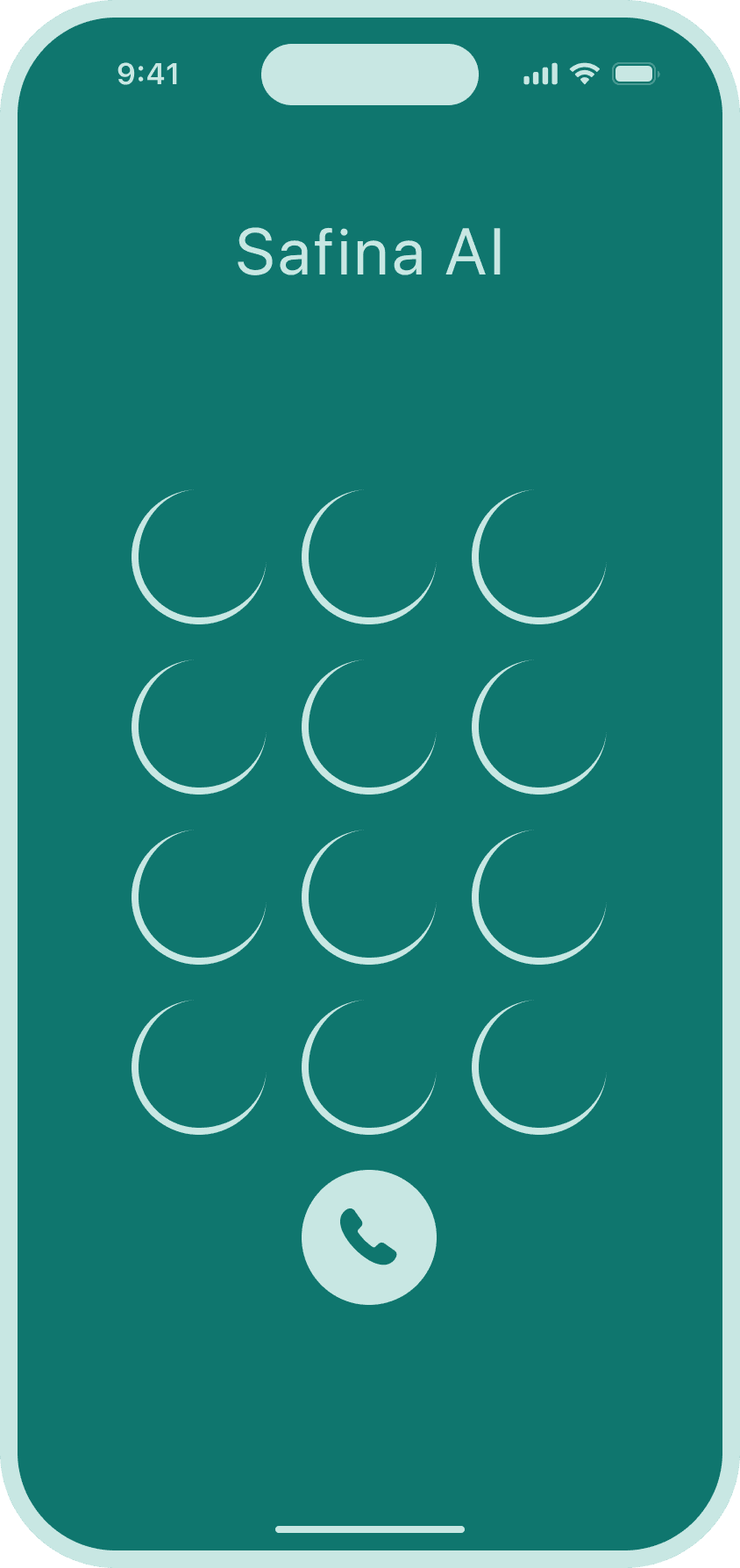

Want to see for yourself?
Want to see for yourself? Just call the number above and have a test conversation with Safina.
Safina is much more than a marginal improvement
Classic call service
Modern solution
Comparison



Cost per full-time employee
Availability
Parallel conversations
Wait time until call answer
Languages
Documentation
Consistency
Scalability
Illness/Vacation
Expertise
How Safina integrates into your company





Strategy Call
In a brief call, we will analyze your telephony, identify the most important use cases, and create a cost projection for your company.





Strategy Call
In a brief call, we will analyze your telephony, identify the most important use cases, and create a cost projection for your company.





Strategy Call
In a brief call, we will analyze your telephony, identify the most important use cases, and create a cost projection for your company.
No one can know everything ...
In the classic call service, various service experts often need to collaborate. This requires a lot of coordination and a continuous exchange of information.

Sarah
Customer Service
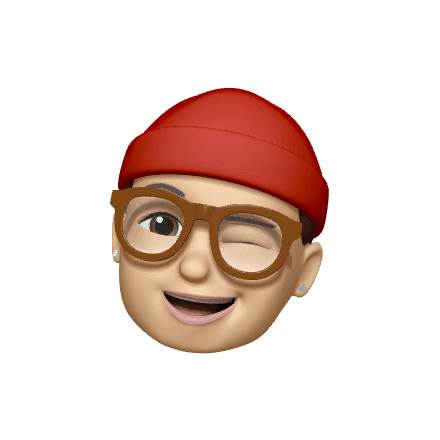
Thomas
Product advisor

Emma
Tech Support
... but Safina can
Safina brings together relevant corporate data in a large knowledge database. This can be flexibly expanded and adapted.
In the classic call service, various service experts often need to collaborate. This requires a lot of coordination and a continuous exchange of information.

Sarah
Customer Service
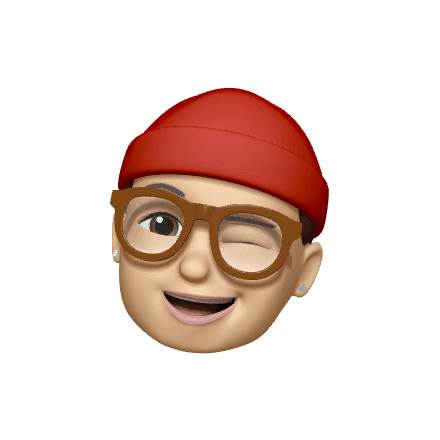
Thomas
Product advisor

Emma
Tech Support
... but Safina can
Safina brings together relevant corporate data in a large knowledge database. This can be flexibly expanded and adapted.
In the classic call service, various service experts often need to collaborate. This requires a lot of coordination and a continuous exchange of information.

Sarah
Customer Service
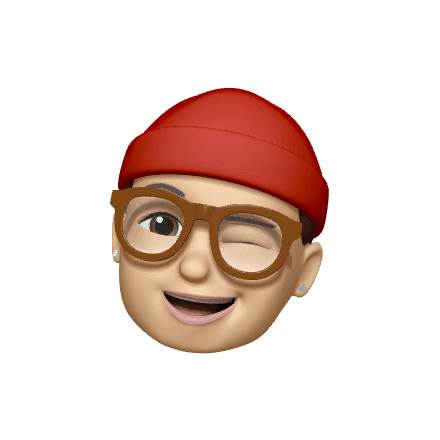
Thomas
Product advisor

Emma
Tech Support
... but Safina can
Safina brings together relevant corporate data in a large knowledge database. This can be flexibly expanded and adapted.
The Safina App

Call reports
Summaries, to-dos, audio, transcription, and more.

Call overview
Overview of all conversations that Safina has had.

Schedule conversations
Standardize conversations and define what information Safina should ask from callers.

Organization
Link your CRM, send booking links via SMS, and expand the call reports.
The Safina App

Call reports
Summaries, to-dos, audio, transcription, and more.

Call overview
Overview of all conversations that Safina has had.

Schedule conversations
Standardize conversations and define what information Safina should ask from callers.

Organization
Link your CRM, send booking links via SMS, and expand the call reports.
The Safina App

Call reports
Summaries, to-dos, audio, transcription, and more.

Call overview
Overview of all conversations that Safina has had.

Schedule conversations
Standardize conversations and define what information Safina should ask from callers.

Organization
Link your CRM, send booking links via SMS, and expand the call reports.
Safina is particularly suitable for…

Associations
Sports Clubs
Cultural Associations
Social organizations
Interest Groups
Professional accessibility for members and interested parties, without interrupting volunteer work or events.

Freight companies
Freight companies
Courier services
Express services
Special transports
Professional availability for transport inquiries, without interrupting your ongoing scheduling or tour planning.

IT Service Providers
IT System Houses
Managed Service Providers
Software Developers
IT Consultants
Professional handling of support requests and customer inquiries, without interrupting your technicians while they work.

Law firms
Law firms
Notaries
Steuerberater
Auditor
Professional accessibility for client inquiries, without interrupting your focused work on cases or in meetings.

Practices
Doctors
Therapists
Alternative Practitioners
Speech Therapy Practices
Professional accessibility for patient inquiries, without interrupting your treatments or sessions.

Real estate offices
Real Estate Agents
Property Managers
Project Developers
Housing Companies
Professional accessibility for interested parties and tenants, without interrupting your viewings or negotiations.

Recruitment & HR
HR Departments
Recruiting agencies
Headhunters
HR Service Providers
Efficient processing of applicant and employee inquiries without interrupting your strategic HR work or interviews.

Schools & Coaches
Continuing education institutes
Language schools
Tutoring Providers
Trainers & Coaches
Professional handling of inquiries and registrations without interrupting your classes or seminars.

Skilled Trades
Workshops
Installers
Painting companies
Electricians
Professional accessibility for customer inquiries without interrupting your work on the construction site or in the workshop.

Sport & Fitness
Fitnessstudios
Yogastudios
Tanzschulen
Kampfsportschulen
Professionelle Erreichbarkeit für Mitglieder und Interessenten, ohne Deine Kurse, Trainings oder Personal Coachings zu unterbrechen.

Studios & Salons
Beauty Studios
Hair Salons
Massage Practices
Nail studios
Professional appointment scheduling and customer communication without interrupting your treatments.
Safina is particularly suitable for…

Associations
Sports Clubs
Cultural Associations
Social organizations
Interest Groups
Professional accessibility for members and interested parties, without interrupting volunteer work or events.

Freight companies
Freight companies
Courier services
Express services
Special transports
Professional availability for transport inquiries, without interrupting your ongoing scheduling or tour planning.

IT Service Providers
IT System Houses
Managed Service Providers
Software Developers
IT Consultants
Professional handling of support requests and customer inquiries, without interrupting your technicians while they work.

Law firms
Law firms
Notaries
Steuerberater
Auditor
Professional accessibility for client inquiries, without interrupting your focused work on cases or in meetings.

Practices
Doctors
Therapists
Alternative Practitioners
Speech Therapy Practices
Professional accessibility for patient inquiries, without interrupting your treatments or sessions.

Real estate offices
Real Estate Agents
Property Managers
Project Developers
Housing Companies
Professional accessibility for interested parties and tenants, without interrupting your viewings or negotiations.

Recruitment & HR
HR Departments
Recruiting agencies
Headhunters
HR Service Providers
Efficient processing of applicant and employee inquiries without interrupting your strategic HR work or interviews.

Schools & Coaches
Continuing education institutes
Language schools
Tutoring Providers
Trainers & Coaches
Professional handling of inquiries and registrations without interrupting your classes or seminars.

Skilled Trades
Workshops
Installers
Painting companies
Electricians
Professional accessibility for customer inquiries without interrupting your work on the construction site or in the workshop.

Sport & Fitness
Fitnessstudios
Yogastudios
Tanzschulen
Kampfsportschulen
Professionelle Erreichbarkeit für Mitglieder und Interessenten, ohne Deine Kurse, Trainings oder Personal Coachings zu unterbrechen.

Studios & Salons
Beauty Studios
Hair Salons
Massage Practices
Nail studios
Professional appointment scheduling and customer communication without interrupting your treatments.
Safina is particularly suitable for…

Associations
Sports Clubs
Cultural Associations
Social organizations
Interest Groups
Professional accessibility for members and interested parties, without interrupting volunteer work or events.

Freight companies
Freight companies
Courier services
Express services
Special transports
Professional availability for transport inquiries, without interrupting your ongoing scheduling or tour planning.

IT Service Providers
IT System Houses
Managed Service Providers
Software Developers
IT Consultants
Professional handling of support requests and customer inquiries, without interrupting your technicians while they work.

Law firms
Law firms
Notaries
Steuerberater
Auditor
Professional accessibility for client inquiries, without interrupting your focused work on cases or in meetings.

Practices
Doctors
Therapists
Alternative Practitioners
Speech Therapy Practices
Professional accessibility for patient inquiries, without interrupting your treatments or sessions.

Real estate offices
Real Estate Agents
Property Managers
Project Developers
Housing Companies
Professional accessibility for interested parties and tenants, without interrupting your viewings or negotiations.

Recruitment & HR
HR Departments
Recruiting agencies
Headhunters
HR Service Providers
Efficient processing of applicant and employee inquiries without interrupting your strategic HR work or interviews.

Schools & Coaches
Continuing education institutes
Language schools
Tutoring Providers
Trainers & Coaches
Professional handling of inquiries and registrations without interrupting your classes or seminars.

Skilled Trades
Workshops
Installers
Painting companies
Electricians
Professional accessibility for customer inquiries without interrupting your work on the construction site or in the workshop.

Sport & Fitness
Fitnessstudios
Yogastudios
Tanzschulen
Kampfsportschulen
Professionelle Erreichbarkeit für Mitglieder und Interessenten, ohne Deine Kurse, Trainings oder Personal Coachings zu unterbrechen.

Studios & Salons
Beauty Studios
Hair Salons
Massage Practices
Nail studios
Professional appointment scheduling and customer communication without interrupting your treatments.
Safina is particularly suitable for…

Associations
Sports Clubs
Cultural Associations
Social organizations
Interest Groups
Professional accessibility for members and interested parties, without interrupting volunteer work or events.

Freight companies
Freight companies
Courier services
Express services
Special transports
Professional availability for transport inquiries, without interrupting your ongoing scheduling or tour planning.

IT Service Providers
IT System Houses
Managed Service Providers
Software Developers
IT Consultants
Professional handling of support requests and customer inquiries, without interrupting your technicians while they work.

Law firms
Law firms
Notaries
Steuerberater
Auditor
Professional accessibility for client inquiries, without interrupting your focused work on cases or in meetings.

Practices
Doctors
Therapists
Alternative Practitioners
Speech Therapy Practices
Professional accessibility for patient inquiries, without interrupting your treatments or sessions.

Real estate offices
Real Estate Agents
Property Managers
Project Developers
Housing Companies
Professional accessibility for interested parties and tenants, without interrupting your viewings or negotiations.

Recruitment & HR
HR Departments
Recruiting agencies
Headhunters
HR Service Providers
Efficient processing of applicant and employee inquiries without interrupting your strategic HR work or interviews.

Schools & Coaches
Continuing education institutes
Language schools
Tutoring Providers
Trainers & Coaches
Professional handling of inquiries and registrations without interrupting your classes or seminars.

Skilled Trades
Workshops
Installers
Painting companies
Electricians
Professional accessibility for customer inquiries without interrupting your work on the construction site or in the workshop.

Sport & Fitness
Fitnessstudios
Yogastudios
Tanzschulen
Kampfsportschulen
Professionelle Erreichbarkeit für Mitglieder und Interessenten, ohne Deine Kurse, Trainings oder Personal Coachings zu unterbrechen.

Studios & Salons
Beauty Studios
Hair Salons
Massage Practices
Nail studios
Professional appointment scheduling and customer communication without interrupting your treatments.
These professionals are already relying on Safina

The detailed reports from Safina are worth their weight in gold. No important point is overlooked anymore, and I can effectively track customer inquiries.
Thomas
agency owner

The spam detection is brilliant! In the past, I missed important customer calls because I didn't want to answer unknown numbers. Now Safina protects me from fake sweepstakes and aggressive sales calls.
Sophia
Freelance translator (female)

Since I started using Safina, I finally have time for high-quality candidate interviews again. The precise conversation summaries help me efficiently prioritize applicant inquiries.
Sarah
Executive Recruiter

At first, I was skeptical about whether the technology was advanced enough. But Safina convinced me – it reliably recognizes important customer calls and filters out spam. Now I can fully concentrate on my teams during meetings and still do not miss any important calls.
Marcus
Sales Manager

My patients greatly appreciate that they are welcomed by professionals even outside of office hours. Safina does a great job as the first point of contact and documents all information.
Cornelia
Head of a doctor's office

I run an IT business and receive many calls every day. Before I used Safina, I was often interrupted during meetings with employees or while programming. Now that doesn't happen anymore, as all calls go to Safina in Focus Mode.
Alex
Managing Director of IT Company

The detailed reports from Safina are worth their weight in gold. No important point is overlooked anymore, and I can effectively track customer inquiries.
Thomas
agency owner

The spam detection is brilliant! In the past, I missed important customer calls because I didn't want to answer unknown numbers. Now Safina protects me from fake sweepstakes and aggressive sales calls.
Sophia
Freelance translator (female)

Since I started using Safina, I finally have time for high-quality candidate interviews again. The precise conversation summaries help me efficiently prioritize applicant inquiries.
Sarah
Executive Recruiter

At first, I was skeptical about whether the technology was advanced enough. But Safina convinced me – it reliably recognizes important customer calls and filters out spam. Now I can fully concentrate on my teams during meetings and still do not miss any important calls.
Marcus
Sales Manager

My patients greatly appreciate that they are welcomed by professionals even outside of office hours. Safina does a great job as the first point of contact and documents all information.
Cornelia
Head of a doctor's office

I run an IT business and receive many calls every day. Before I used Safina, I was often interrupted during meetings with employees or while programming. Now that doesn't happen anymore, as all calls go to Safina in Focus Mode.
Alex
Managing Director of IT Company

The detailed reports from Safina are worth their weight in gold. No important point is overlooked anymore, and I can effectively track customer inquiries.
Thomas
agency owner

The spam detection is brilliant! In the past, I missed important customer calls because I didn't want to answer unknown numbers. Now Safina protects me from fake sweepstakes and aggressive sales calls.
Sophia
Freelance translator (female)

Since I started using Safina, I finally have time for high-quality candidate interviews again. The precise conversation summaries help me efficiently prioritize applicant inquiries.
Sarah
Executive Recruiter

At first, I was skeptical about whether the technology was advanced enough. But Safina convinced me – it reliably recognizes important customer calls and filters out spam. Now I can fully concentrate on my teams during meetings and still do not miss any important calls.
Marcus
Sales Manager

My patients greatly appreciate that they are welcomed by professionals even outside of office hours. Safina does a great job as the first point of contact and documents all information.
Cornelia
Head of a doctor's office

I run an IT business and receive many calls every day. Before I used Safina, I was often interrupted during meetings with employees or while programming. Now that doesn't happen anymore, as all calls go to Safina in Focus Mode.
Alex
Managing Director of IT Company

The detailed reports from Safina are worth their weight in gold. No important point is overlooked anymore, and I can effectively track customer inquiries.
Thomas
agency owner

The spam detection is brilliant! In the past, I missed important customer calls because I didn't want to answer unknown numbers. Now Safina protects me from fake sweepstakes and aggressive sales calls.
Sophia
Freelance translator (female)

Since I started using Safina, I finally have time for high-quality candidate interviews again. The precise conversation summaries help me efficiently prioritize applicant inquiries.
Sarah
Executive Recruiter

At first, I was skeptical about whether the technology was advanced enough. But Safina convinced me – it reliably recognizes important customer calls and filters out spam. Now I can fully concentrate on my teams during meetings and still do not miss any important calls.
Marcus
Sales Manager

My patients greatly appreciate that they are welcomed by professionals even outside of office hours. Safina does a great job as the first point of contact and documents all information.
Cornelia
Head of a doctor's office

I run an IT business and receive many calls every day. Before I used Safina, I was often interrupted during meetings with employees or while programming. Now that doesn't happen anymore, as all calls go to Safina in Focus Mode.
Alex
Managing Director of IT Company
These professionals are already relying on Safina

The detailed reports from Safina are worth their weight in gold. No important point is overlooked anymore, and I can effectively track customer inquiries.
Thomas
agency owner

The spam detection is brilliant! In the past, I missed important customer calls because I didn't want to answer unknown numbers. Now Safina protects me from fake sweepstakes and aggressive sales calls.
Sophia
Freelance translator (female)

Since I started using Safina, I finally have time for high-quality candidate interviews again. The precise conversation summaries help me efficiently prioritize applicant inquiries.
Sarah
Executive Recruiter

At first, I was skeptical about whether the technology was advanced enough. But Safina convinced me – it reliably recognizes important customer calls and filters out spam. Now I can fully concentrate on my teams during meetings and still do not miss any important calls.
Marcus
Sales Manager

My patients greatly appreciate that they are welcomed by professionals even outside of office hours. Safina does a great job as the first point of contact and documents all information.
Cornelia
Head of a doctor's office

I run an IT business and receive many calls every day. Before I used Safina, I was often interrupted during meetings with employees or while programming. Now that doesn't happen anymore, as all calls go to Safina in Focus Mode.
Alex
Managing Director of IT Company

The detailed reports from Safina are worth their weight in gold. No important point is overlooked anymore, and I can effectively track customer inquiries.
Thomas
agency owner

The spam detection is brilliant! In the past, I missed important customer calls because I didn't want to answer unknown numbers. Now Safina protects me from fake sweepstakes and aggressive sales calls.
Sophia
Freelance translator (female)

Since I started using Safina, I finally have time for high-quality candidate interviews again. The precise conversation summaries help me efficiently prioritize applicant inquiries.
Sarah
Executive Recruiter

At first, I was skeptical about whether the technology was advanced enough. But Safina convinced me – it reliably recognizes important customer calls and filters out spam. Now I can fully concentrate on my teams during meetings and still do not miss any important calls.
Marcus
Sales Manager

My patients greatly appreciate that they are welcomed by professionals even outside of office hours. Safina does a great job as the first point of contact and documents all information.
Cornelia
Head of a doctor's office

I run an IT business and receive many calls every day. Before I used Safina, I was often interrupted during meetings with employees or while programming. Now that doesn't happen anymore, as all calls go to Safina in Focus Mode.
Alex
Managing Director of IT Company

The detailed reports from Safina are worth their weight in gold. No important point is overlooked anymore, and I can effectively track customer inquiries.
Thomas
agency owner

The spam detection is brilliant! In the past, I missed important customer calls because I didn't want to answer unknown numbers. Now Safina protects me from fake sweepstakes and aggressive sales calls.
Sophia
Freelance translator (female)

Since I started using Safina, I finally have time for high-quality candidate interviews again. The precise conversation summaries help me efficiently prioritize applicant inquiries.
Sarah
Executive Recruiter

At first, I was skeptical about whether the technology was advanced enough. But Safina convinced me – it reliably recognizes important customer calls and filters out spam. Now I can fully concentrate on my teams during meetings and still do not miss any important calls.
Marcus
Sales Manager

My patients greatly appreciate that they are welcomed by professionals even outside of office hours. Safina does a great job as the first point of contact and documents all information.
Cornelia
Head of a doctor's office

I run an IT business and receive many calls every day. Before I used Safina, I was often interrupted during meetings with employees or while programming. Now that doesn't happen anymore, as all calls go to Safina in Focus Mode.
Alex
Managing Director of IT Company

The detailed reports from Safina are worth their weight in gold. No important point is overlooked anymore, and I can effectively track customer inquiries.
Thomas
agency owner

The spam detection is brilliant! In the past, I missed important customer calls because I didn't want to answer unknown numbers. Now Safina protects me from fake sweepstakes and aggressive sales calls.
Sophia
Freelance translator (female)

Since I started using Safina, I finally have time for high-quality candidate interviews again. The precise conversation summaries help me efficiently prioritize applicant inquiries.
Sarah
Executive Recruiter

At first, I was skeptical about whether the technology was advanced enough. But Safina convinced me – it reliably recognizes important customer calls and filters out spam. Now I can fully concentrate on my teams during meetings and still do not miss any important calls.
Marcus
Sales Manager

My patients greatly appreciate that they are welcomed by professionals even outside of office hours. Safina does a great job as the first point of contact and documents all information.
Cornelia
Head of a doctor's office

I run an IT business and receive many calls every day. Before I used Safina, I was often interrupted during meetings with employees or while programming. Now that doesn't happen anymore, as all calls go to Safina in Focus Mode.
Alex
Managing Director of IT Company
These professionals are already relying on Safina

The detailed reports from Safina are worth their weight in gold. No important point is overlooked anymore, and I can effectively track customer inquiries.
Thomas
agency owner

The spam detection is brilliant! In the past, I missed important customer calls because I didn't want to answer unknown numbers. Now Safina protects me from fake sweepstakes and aggressive sales calls.
Sophia
Freelance translator (female)

Since I started using Safina, I finally have time for high-quality candidate interviews again. The precise conversation summaries help me efficiently prioritize applicant inquiries.
Sarah
Executive Recruiter

At first, I was skeptical about whether the technology was advanced enough. But Safina convinced me – it reliably recognizes important customer calls and filters out spam. Now I can fully concentrate on my teams during meetings and still do not miss any important calls.
Marcus
Sales Manager

My patients greatly appreciate that they are welcomed by professionals even outside of office hours. Safina does a great job as the first point of contact and documents all information.
Cornelia
Head of a doctor's office

I run an IT business and receive many calls every day. Before I used Safina, I was often interrupted during meetings with employees or while programming. Now that doesn't happen anymore, as all calls go to Safina in Focus Mode.
Alex
Managing Director of IT Company

The detailed reports from Safina are worth their weight in gold. No important point is overlooked anymore, and I can effectively track customer inquiries.
Thomas
agency owner

The spam detection is brilliant! In the past, I missed important customer calls because I didn't want to answer unknown numbers. Now Safina protects me from fake sweepstakes and aggressive sales calls.
Sophia
Freelance translator (female)

Since I started using Safina, I finally have time for high-quality candidate interviews again. The precise conversation summaries help me efficiently prioritize applicant inquiries.
Sarah
Executive Recruiter

At first, I was skeptical about whether the technology was advanced enough. But Safina convinced me – it reliably recognizes important customer calls and filters out spam. Now I can fully concentrate on my teams during meetings and still do not miss any important calls.
Marcus
Sales Manager

My patients greatly appreciate that they are welcomed by professionals even outside of office hours. Safina does a great job as the first point of contact and documents all information.
Cornelia
Head of a doctor's office

I run an IT business and receive many calls every day. Before I used Safina, I was often interrupted during meetings with employees or while programming. Now that doesn't happen anymore, as all calls go to Safina in Focus Mode.
Alex
Managing Director of IT Company

The detailed reports from Safina are worth their weight in gold. No important point is overlooked anymore, and I can effectively track customer inquiries.
Thomas
agency owner

The spam detection is brilliant! In the past, I missed important customer calls because I didn't want to answer unknown numbers. Now Safina protects me from fake sweepstakes and aggressive sales calls.
Sophia
Freelance translator (female)

Since I started using Safina, I finally have time for high-quality candidate interviews again. The precise conversation summaries help me efficiently prioritize applicant inquiries.
Sarah
Executive Recruiter

At first, I was skeptical about whether the technology was advanced enough. But Safina convinced me – it reliably recognizes important customer calls and filters out spam. Now I can fully concentrate on my teams during meetings and still do not miss any important calls.
Marcus
Sales Manager

My patients greatly appreciate that they are welcomed by professionals even outside of office hours. Safina does a great job as the first point of contact and documents all information.
Cornelia
Head of a doctor's office

I run an IT business and receive many calls every day. Before I used Safina, I was often interrupted during meetings with employees or while programming. Now that doesn't happen anymore, as all calls go to Safina in Focus Mode.
Alex
Managing Director of IT Company

The detailed reports from Safina are worth their weight in gold. No important point is overlooked anymore, and I can effectively track customer inquiries.
Thomas
agency owner

The spam detection is brilliant! In the past, I missed important customer calls because I didn't want to answer unknown numbers. Now Safina protects me from fake sweepstakes and aggressive sales calls.
Sophia
Freelance translator (female)

Since I started using Safina, I finally have time for high-quality candidate interviews again. The precise conversation summaries help me efficiently prioritize applicant inquiries.
Sarah
Executive Recruiter

At first, I was skeptical about whether the technology was advanced enough. But Safina convinced me – it reliably recognizes important customer calls and filters out spam. Now I can fully concentrate on my teams during meetings and still do not miss any important calls.
Marcus
Sales Manager

My patients greatly appreciate that they are welcomed by professionals even outside of office hours. Safina does a great job as the first point of contact and documents all information.
Cornelia
Head of a doctor's office

I run an IT business and receive many calls every day. Before I used Safina, I was often interrupted during meetings with employees or while programming. Now that doesn't happen anymore, as all calls go to Safina in Focus Mode.
Alex
Managing Director of IT Company
Implement Safina in Your Business
Book demo appointment
In a 30-minute demo appointment, we identify individual use cases for your company.


Karsten Kreh
Founder of Safina AI
Implement Safina in Your Business
Book demo appointment
In a 30-minute demo appointment, we identify individual use cases for your company.


Karsten Kreh
Founder of Safina AI
Implement Safina in Your Business
Book demo appointment
In a 30-minute demo appointment, we identify individual use cases for your company.


Karsten Kreh
Founder of Safina AI

Say goodbye to your old-fashioned call center!
Test Safina for free for yourself before you integrate the enterprise solution for your company.

Say goodbye to your old-fashioned call center!
Test Safina for free for yourself before you integrate the enterprise solution for your company.

Say goodbye to your old-fashioned call center!
Test Safina for free for yourself before you integrate the enterprise solution for your company.

Say goodbye to your old-fashioned call center!
Test Safina for free for yourself before you integrate the enterprise solution for your company.